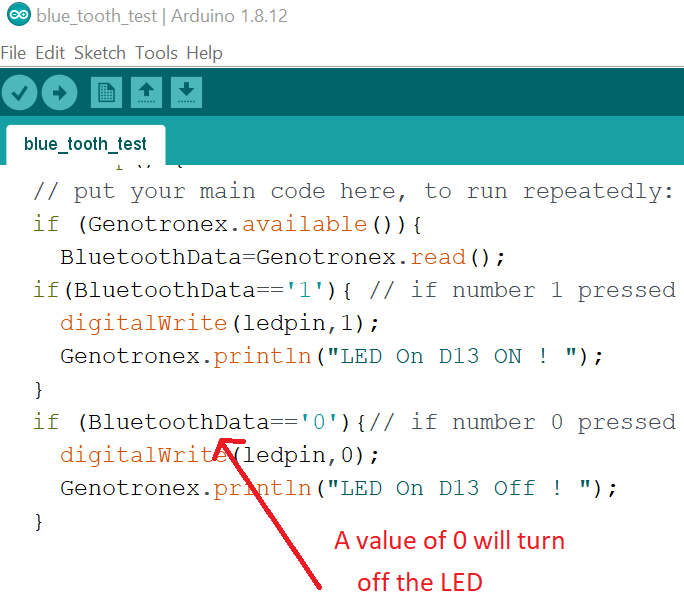- In this example from MIT App Inventor the change in a variable will trigger a bluetooth message
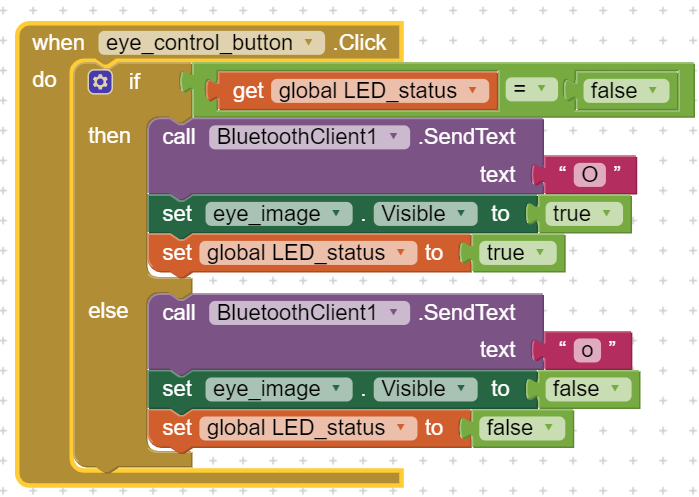
- In these example from a spreadsheet, the IF test is used to test the value of two numbers. If one number is higher than the "Nice Temperature" value, a different message is printed
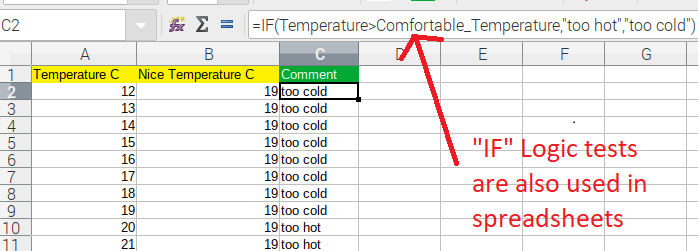
- In this example from the Arduino IDE, the IF test is used to examine a letter sent from a Bluetooth device. If the value is equal to "1" then the LED is turned on.