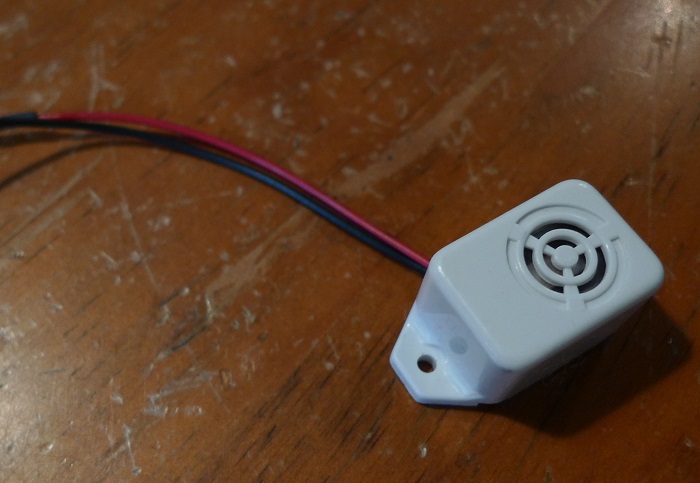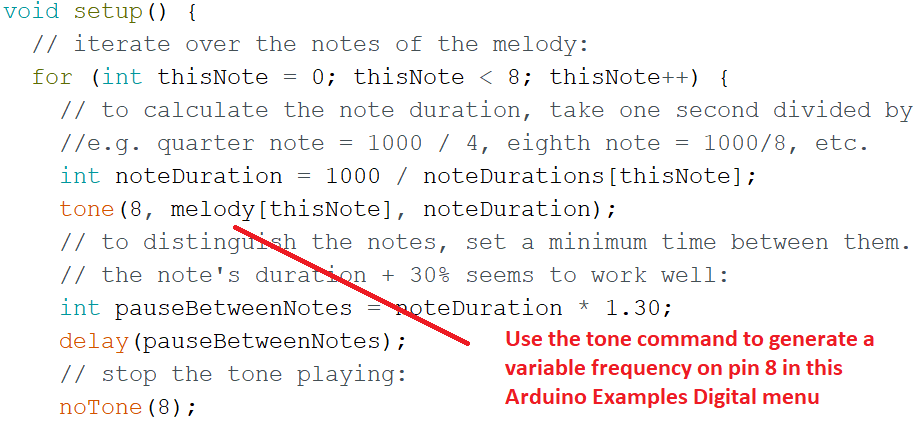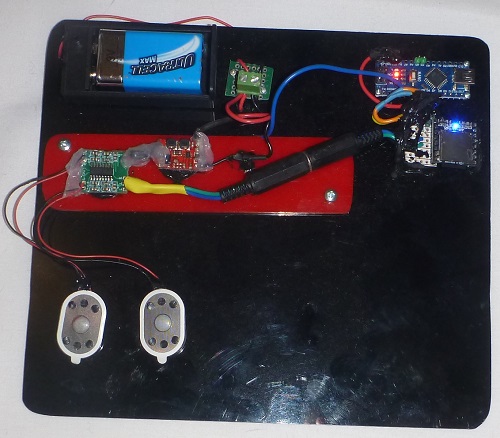Making Sound
Sound is produced by vibrations in air. The faster the frequency of the
sound way, the higher the pitch of the sound that we hear. On a project we can make sounds
with buzzers and speakers. These devices come in many different forms.
For projects that use the Arduino, it is important to use components that decode
the sound file, typically an mp3 format file, into a sequence of bit patterns
that will amplify through a speaker.
- Some buzzers are "active", you just supply a small DC voltage
and they make a noise. You can try the ones that are in the
classroom.
- Buzzers that just make a squeak are "passive". You must
use an Arduino to generate a variable sound signal.
|
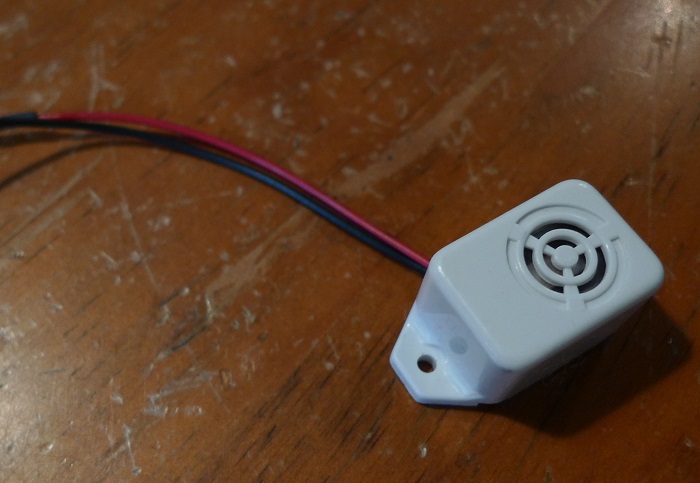 |
- The tone command in the Arduino IDE is another step to producing
variable sounds by changing the pitch and the frequency of the sound
wave.
|
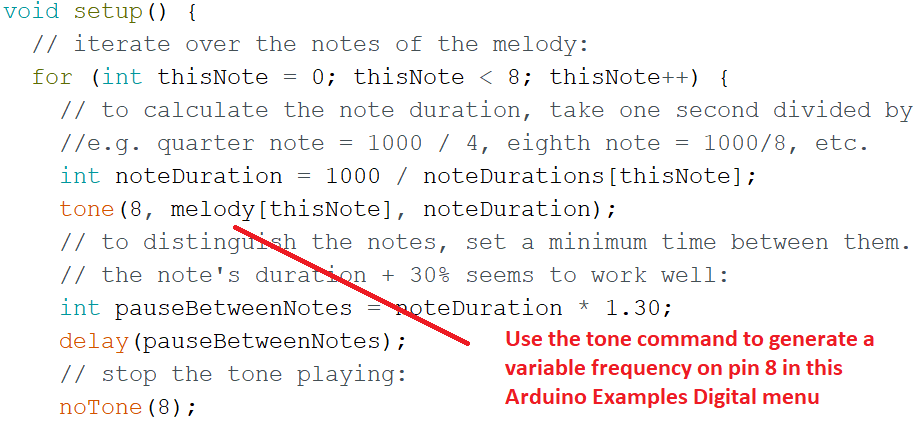 |
- In 1993, a German applied science group ( The Fraunhofer Society
) developed a computer file that had a standard strucure. This
became the mp3 file format that we continue to use today!
- We can buy inexpensive components that can decode these mp3
files and allow them to generate digital audio signals.
- An example of a STEM project that uses an mp3 decoder is shown
here.
|
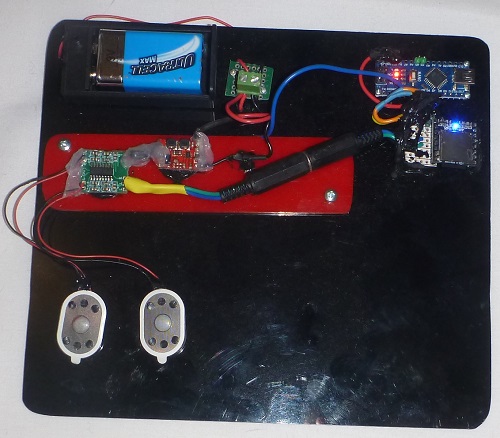 |
Questions and Activities
read the text above and complete the classroom
activity to answer these questions
- What is the effect of sound wave frequency on the way we hear sound?
- How does a passive "buzzer" work?
- What is an mp3 file often use for?
- How many components does a typical Arduino project require before you
can build an mp3 player? (Hint .. look at the bits on the classroom
mp3 player )