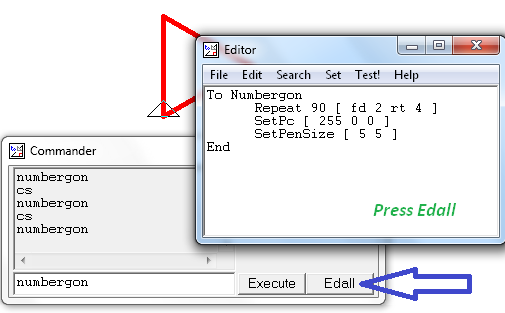- Load this file. You should see Logo starting.
- Type the command numbergon and execute the command.
You should see a red equilateral triangle shape.
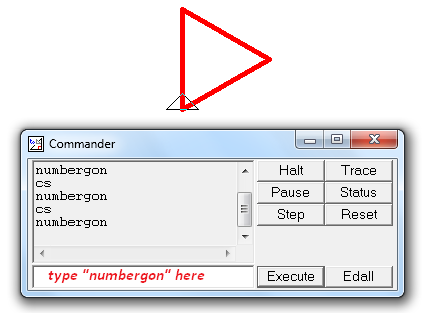
- Now edit this procedure. Each time type CS to clear the screen.
- Change the command to repeat 90 times. What angle will bring the pen back to the starting point?
- Now run the "numbergon" command with your changes.
- Hint - You may not see any sides to this shape. Try shortening the fd length