- First set the pen shape and background colours
SetPenSize [ 5 5 ]
SetFloodColor [ 255 0 255]
Fill
- Then move the pen a little bit.
You should see a line! - Note the position of the pen.

- Now repeat these commands 3 times
You should see a triangle!
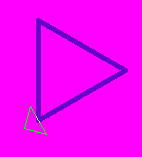
In this activity we will draw a triangle. You should copy and paste each command to save time!
|
Setpc [ 100 0 200 ] SetPenSize [ 5 5 ] SetFloodColor [ 255 0 255] Fill |
|
Fd 100 |
|
You should see a line! - Note the position of the pen. |
 |
|
rt 120 fd 100 |
|
You should see a triangle! |
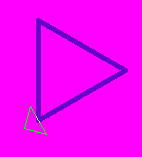 |
| Now see if we can make shapes with 180 sides!! |